In today’s digital era, managing our relationship with technology has become a priority for many. From maintaining personal productivity to ensuring children’s online safety, apps designed for digital management have grown increasingly popular. However, with various options available, understanding the difference between Screen Time Control Apps & Parental Control Apps is essential to making the right choice.
Let’s dive into what sets these two types of apps apart, their unique features, and how to decide which is best for your needs.
What Are Screen Time Control Apps?
Screen time control apps are designed to help users monitor and regulate the time spent on devices. These apps focus primarily on promoting productivity and maintaining a healthy digital lifestyle.
Key Features of Screen Time Control Apps:
- Time tracking: Monitor the duration spent on apps and devices.
- Limits and schedules: Set daily limits or schedules for device usage.
- Focus modes: Block distractions during work or study sessions.
- For individual use: Targeted towards adults and teens managing their own digital habits.
Examples include Unplugged, a user-friendly app that balances screen time with productivity and leisure.
What Are Parental Control Apps?
Parental control apps focus on ensuring children’s safety and appropriate usage of digital devices. These apps provide parents with tools to monitor, restrict, and guide their child’s online activities.
Key Features of Parental Control Apps:
- App blocking: Restrict access to certain apps or games.
- Content filtering: Prevent exposure to inappropriate websites or media.
- Location tracking: Know your child’s location in real-time.
- Comprehensive monitoring: Includes call logs, SMS tracking, and usage history.
- Child-focused: Designed specifically for parents managing their child’s online behavior.
Popular apps like Smartdaddy offer robust parental control features, ensuring peace of mind for families.
Key Differences Between Screen Time Control Apps & Parental Control Apps
Understanding the difference between Screen Time Control Apps & Parental Control Apps helps users determine which option aligns with their needs:
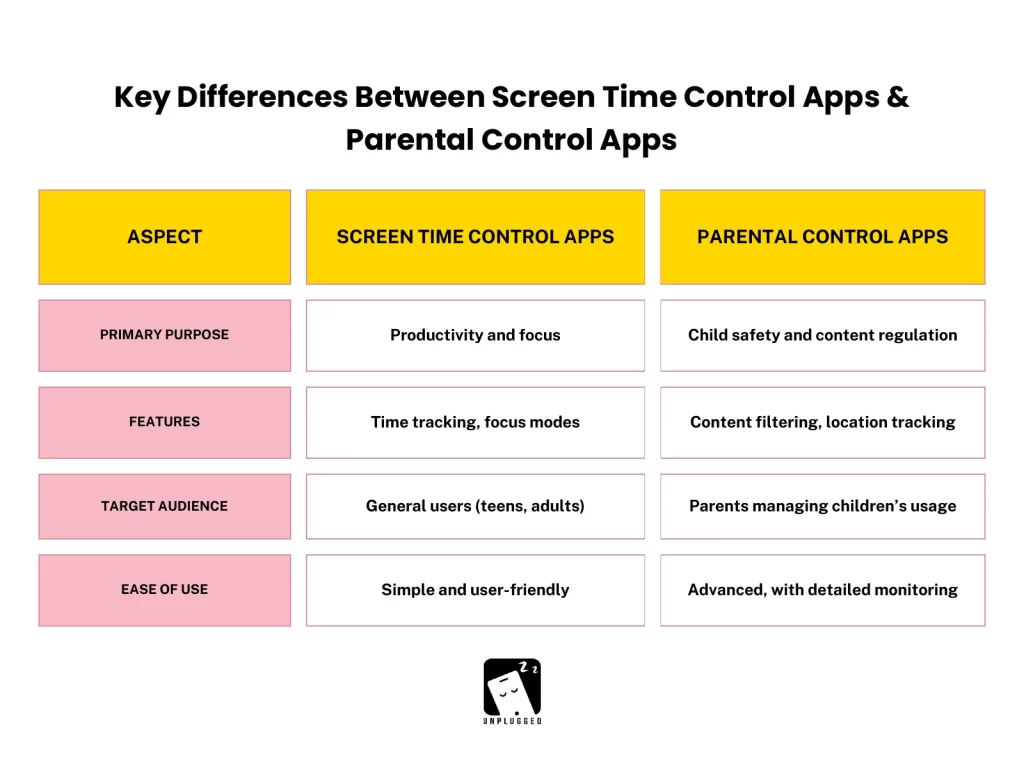
When Should You Choose a Screen Time Control App?
Opt for screen time control apps if you:
- Struggle with balancing work and personal device usage.
- Want to boost productivity by minimizing distractions.
- Need a tool to create a healthier digital routine.
These apps are perfect for professionals, students, and anyone looking to manage their screen time effectively.
When Should You Choose a Parental Control App?
Choose parental control apps if you:
- Have young children or teenagers using digital devices.
- Are concerned about online safety and inappropriate content.
- Want a comprehensive solution to monitor and guide your child’s digital behavior.
These apps offer peace of mind by combining safety, tracking, and control in one solution.
Can You Use Both?
In some cases, using both screen time control apps and parental control apps can provide a balanced solution. For example, parents can use a parental control app to monitor their child’s safety while also relying on a screen time app for their own productivity. This combination ensures the entire family enjoys a healthy digital lifestyle.
Conclusion
Understanding the difference between Screen Time Control Apps & Parental Control Apps is crucial for making informed decisions. While screen time control apps focus on personal productivity, parental control apps prioritize child safety. Evaluate your needs carefully and choose the app that best fits your requirements.
If you’re unsure, why not explore options like Unplugged or Smartdaddy? Both offer features that cater to different needs, helping you take control of your digital life.